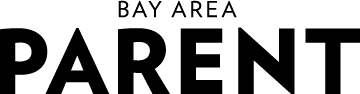Up until recently, I, like many parents, made my children unplug in a few basic ways: I took away the device. I hid it. I changed the passcode.
Now parents will have more options. Both Google and Apple are introducing new built-in tools to help parents do a better job of keeping track of their child’s screen time – not to mention their own. In addition, apps such as Our Pact and Moment also help parents monitor and reduce screen time.
The parental controls couldn’t come at a better time: some 45 percent of teens say they are online “almost constantly,” according to a 2018 study on teens, social media and technology by the Pew Research Center. In a separate report, Common Sense Media said that kids are spending as much as six to nine hours on their phone a day.
Anya Kamenetz, author of The Art of Screen Time and an education correspondent for NPR, called the new tools a “cultural shift” that comes after consumer pressure, including a push from Apple shareholders. “It’s a welcome step,” she says.
But the new tools still have their work cut out for them. So far, only a small subset of parents have taken the time to download and use any kind of parental controls, Kamenetz says. Early users of Google and Apple’s screen management tools have complained that they can be cumbersome and confusing to set up.
“There are a lot of unanswered questions, about how well they really work and how utilized they are,” she adds.
And while parents will want to “set it and forget it,” that’s not possible, nor is it recommended.
Kamanetz compares the new parental control tools to the trend in fitness trackers: Sure, a few years ago, many people purchased fitness trackers such as a FitBit to monitor their daily steps and physical activity. But so far, we haven’t seen a dramatic wave of people who have become healthier.
Likewise, new parental controls won’t change a child’s behavior by themselves. Parents will need to develop a screen time strategy and approach for their children, such as sitting down with their children and discussing screen time rules and the reasons behind them.
There is hope. Just a few decades ago, child safety seats were sporadically used in cars. Now parents are better educated about car seats, many of them researching rigorously before purchasing one. (Of course, it helps that car seats are required by law.)
The same could happen with parental controls for screen time: they could evolve to become something all parents use to track and manage their child’s tech use.
Below, we take a look at four options to help you curb your child’s screen time – and yours.
Apple
If your child uses a Macbook laptop or computer, you already have the ability to restrict the amount of time your child spends on it. Under system preferences, you can select parental controls, which enables you to limit how much time your child spends on the computer. Once your child reaches the cap – as little as 15 minutes – it automatically shuts off access.
This fall, Apple is also rolling out a new operating system for the iPhone and iPad that will give parents greater control and more data about their child’s screen time. Once the family’s devices are linked together, parents will receive weekly reports on their child’s iPhone and iPad habits, such as the apps they use the most. Parents can then set “allowances,” such as restricting how much time their child spends on, say, Snapchat, or shutting down access to the smartphone at bedtime.
Google
Like Apple, one of the key new features of Google’s new operating system, called Android 9 Pie, is the ability to manage screen time. Its dashboard will track how much time you’re spending on your device, such as how often you unlock your phone and how much time you spend on your apps. Its app timer will also let you set time limits on your most addicting apps, turning its icon grey to remind you not to tap on it.
In addition, last year Google rolled out Google Family Link, a free app for Android and Apple devices, which helps parents manage their child’s screen time on other smartphones and tablets. Parents must pair the child’s device with theirs; parents can then remotely lock the device, set daily screen time limits and review weekly reports about the apps their child uses. Parents will need to set up a Google account for their child, and the child must be aged 13 or under. Once children are 13, they are able to set up a Google account on their own, with no parental permission or oversight required. That means that teenagers can take charge of their account, and decide to stop using Family Link. If so, parents will no longer be able to manage their child’s screen time or account.
Moment
Available: iPhone only
Cost: Free
$3.99 for premium
$5/month for family plan
Founder Kevin Holesh developed Moment about four years ago, after he realized how much time he was spending on his smartphone. Moment’s initial premise was simple: to track daily smartphone use since we’re generally off the mark when we try to estimate it ourselves.
For $3.99, Moment’s premium version also gives you the ability to block yourself from your smartphone, such as locking you out or making a tiny sound if you’ve been on your phone for a certain amount of time. A family version, for $5 per month, allows you to connect your devices with other members of your family and to see how much they are using their phone.
More recently, Moment has introduced a new tool to assist people with curbing their addiction: Its coaching program offers daily prompts to help you develop better screen time habits. One of its exercises, for instance, is to delete your favorite app for one day and to see the impact it makes. Without the one app, most people cut back their daily screen time by nearly an hour for that day, he says.
Simply restricting access doesn’t work in the long run, Holesh adds. For one, kids can figure out how to get around even the most advanced tools. More importantly, families need to be intentional about their goal to reduce screen time. “It’s not about dictating rules,” he says. “Parents and kids have to confront this issue together.”
Our Pact
Available: iPhone and Android
Cost: Free
Premium features: $1.99/month to $6.99/month
Our Pact arms parents with the ability to control a child’s access to a mobile device. With its basic, free service, parents can set one schedule for one device, such as cutting off access during bedtime or school hours. Children can’t watch videos or play with their favorite apps, although they can still send text messages and take photos and videos.
For a monthly fee, Our Pact’s premium versions offer more fine-tuned tools, such as the ability to restrict access to photos, text messaging and individual apps.
But with Apple and Google rolling out similar parental controls for free, what makes Our Pact distinct is the ability to use one tool to manage both your family’s Apple and Android devices. (Note: Google’s Family Link is designed to operate on both Apple and Android devices, but requires the child to have her or his own Google account.)
Our Pact was founded by a dad who developed it to help his daughters manage their tech use. With smartphones becoming increasingly powerful and enticing, it’s become more needed than before. “It’s a parent’s job to teach their kid to be responsible, to be mindful,” says Paige Mayer, a spokeswoman for Our Pact. “You need to foster responsible screen time.”
Ellen Lee frequently writes about technology for Bay Area Parent.
380 S 1st Street
San Jose, CA 95113
408-533-4400
[email protected]